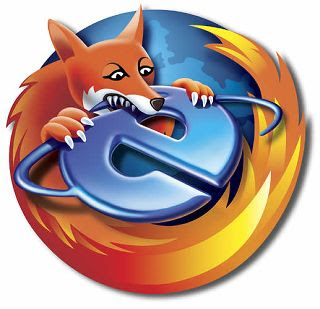
Here I have spent some time on google to find out the solution for this virus, may it'll help you to protect your computer from this virus! I Dont hate mozilla but use IE or Else… this is a virus…which has also blocked my orkut.com AntiVirus can also not detect it… These virus are spreading through USBs / Pen drives. You'd take precaution to disable the auto run feature in the system.
Follow the simple steps:
1. Start -> Run.
2. RegEdit in the Run text box, press ENTER.
3. In the Registry Editor, locate and click the following registry key:
4. Next navigate to the following registry subkey:
5. Quit Registry Editor.
6. Restart your computer. Now time to remove it completely,
* Open you task manager by pressing Ctrl+Alt+Del
* Now go to processes tab and arrange the processes by users.
* Now look for svchost.exe run by User name “user” or “admin” or “your computer name”. Right click and end the svchost.exe processes where the User Name is not “SYSTEM” or “NETWORK SERVICE” or “LOCAL SERVICE”.
* Next Open you command prompt, Start > Run and then typing cmd in the text box and hit enter.
* In the dialogue window, type cd\ and press Enter
* It will change to C:\>
* Next, type " attrib -s -r -h heap41a /s /d and hit Enter.
* Then Open C: on My computer and delete the folder heap41a i.e., C:\heap41a
* Now remove C:\heap41a\svchost.exe shortcut from C:\Documents and Settings\USER\Start Menu\Programs\Startup (Or Start > All Programs >Startup)
Now you have deleted the virus. Whenever you insert a pen drive , try to delete the autorun.inf file in it and other hidden .exe files inside it which are shown with folder icon.
[P.S.: This post is also available on other websites also..]
Follow the simple steps:
1. Start -> Run.
2. RegEdit in the Run text box, press ENTER.
3. In the Registry Editor, locate and click the following registry key:
HKEY_LOCAL_MACHINE\System\CurrentControlSet\Services\CDRomModify the value of the Autorun to 0 (zero) so that CD-ROMs and Audio CDs do not run and start automatically when inserted.
4. Next navigate to the following registry subkey:
HKEY_CURRENT_USER\Software\Microsoft\Windows\CurrentVersion\Policies\ExplorerModify the value of the NoDriveTypeAutoRun entry to 0xb5 value to turn off the AutoRun feature for CD-ROMs by right-click NoDriveTypeAutoRun and then click Modify to type B5 in the Value data box. Select Hexadecimal, and then click OK.
5. Quit Registry Editor.
6. Restart your computer. Now time to remove it completely,
* Open you task manager by pressing Ctrl+Alt+Del
* Now go to processes tab and arrange the processes by users.
* Now look for svchost.exe run by User name “user” or “admin” or “your computer name”. Right click and end the svchost.exe processes where the User Name is not “SYSTEM” or “NETWORK SERVICE” or “LOCAL SERVICE”.
* Next Open you command prompt, Start > Run and then typing cmd in the text box and hit enter.
* In the dialogue window, type cd\ and press Enter
* It will change to C:\>
* Next, type " attrib -s -r -h heap41a /s /d and hit Enter.
* Then Open C: on My computer and delete the folder heap41a i.e., C:\heap41a
* Now remove C:\heap41a\svchost.exe shortcut from C:\Documents and Settings\USER\Start Menu\Programs\Startup (Or Start > All Programs >Startup)
Now you have deleted the virus. Whenever you insert a pen drive , try to delete the autorun.inf file in it and other hidden .exe files inside it which are shown with folder icon.
[P.S.: This post is also available on other websites also..]

No comments:
Post a Comment